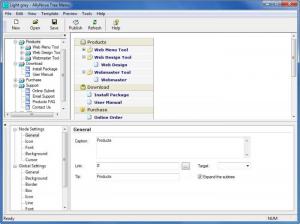AllyNova Tree Menu
3.4 Build 110512
Size: 710 KB
Downloads: 5315
Platform: Windows (All Versions)
Navigation is always easier when there is a tree menu involved. When looking for something on a web site, instead of browsing through the whole content, you can just look for it in the tree menu and jump directly to that page. This can also be useful for users with slow Internet connections. AllyNova Tree Menu makes it possible to create tree menus in formats like JavaScript or CSS. It features a wide range of options for menu customization, which eliminates the need to write any code.
The lightweight setup kit can be downloaded fast, even on slower connections and installing AllyNova Tree Menu will be just as fast. Due to the low system requirements, you can run the program even on an obsolete computer, with any operating system, from Win 95 to Win 7.
When creating a menu from the ground up, you will have to work on the upper half of the interface. You can create an actual tree menu on the left side, the same way you would create new folders and sub-folders. This lets you organize the menu's structure however you want. A preview of the menu is available on the larger area on the right, for a better view on how the menu will look on a web site.
The lower half of the interface is similar to the upper one. When you are satisfied with the menu's structure, you can start customizing it with the options available here. Each node (folder) in the menu can be named and linked to a certain web page by pasting a URL in a dialog box. It is also possible to change their icons for both collapsed and expanded states, change their fonts, background and more. All settings are organized in different categories, in a tree structure, on the left side of the window. Some of these categories can be found twice. One set will be applied to a selected node and the other will be applied over the entire menu.
The project can be saved as a file, in the program's own format, as a JavaScript file or as a template. An option for publishing a project is also available. After clicking the appropriate button on the toolbar, you will have to browse for the saved project. If you do not want to start a project from scratch, you can load templates and start working on them.
Pros
The software lets you create a JavaScript or CSS tree menu with very easy to use options. The interface is well organized and you can find everything you need, without having to navigate too much.
Cons
The number of available templates might not satisfy all users. Fortunately, they are well made. AllyNova Tree Menu spares you from tedious code writing. By making use of standard options, you can create a tree menu with great efficiency.
AllyNova Tree Menu
3.4 Build 110512
Download
AllyNova Tree Menu Awards

AllyNova Tree Menu Editor’s Review Rating
AllyNova Tree Menu has been reviewed by Frederick Barton on 15 Mar 2012. Based on the user interface, features and complexity, Findmysoft has rated AllyNova Tree Menu 4 out of 5 stars, naming it Excellent